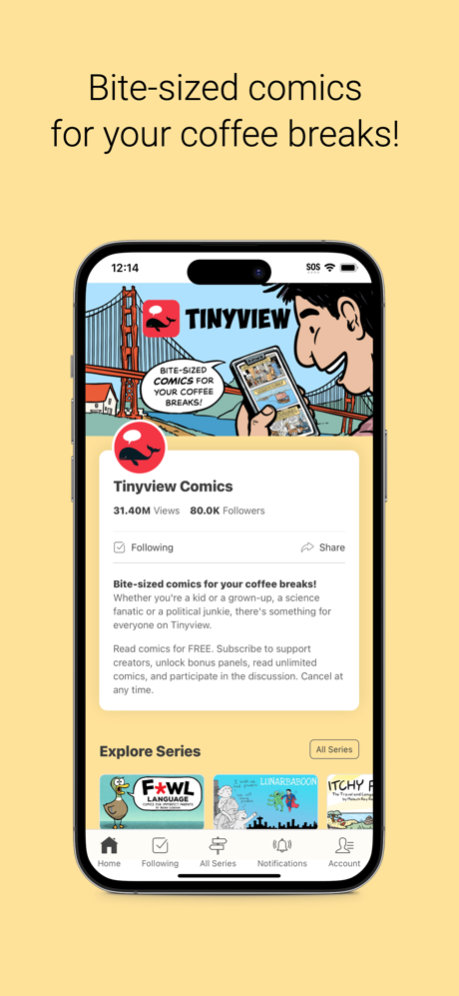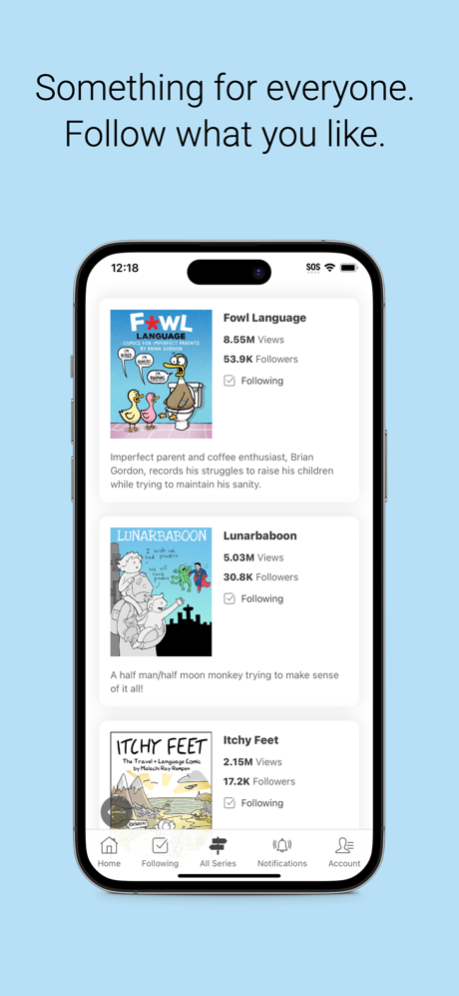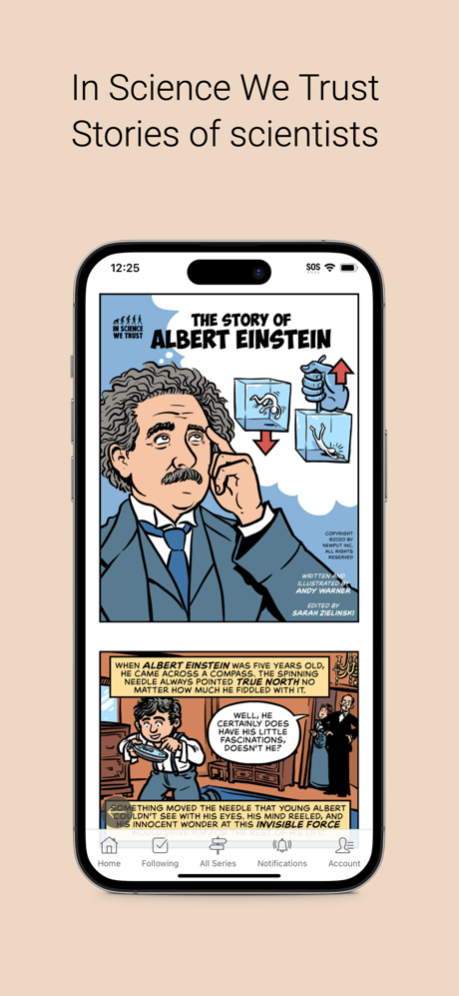Tinyview Comics 7.9
Continue to app
Free Version
Publisher Description
Now it’s even easier to go to previous and next episodes of a comic! Plus bug fixes.
Bite-sized comics for your coffee breaks! Whether you're a kid or a grown-up, a science fanatic or a political junkie, there's something for everyone on Tinyview.
Read comic strips by your favorite artists for free, or subscribe and get access to bonus panels—and help these artists keep doing what they love!
"These Science Comics Were Made To Be Read On Smartphone Screens"
- Eva Amsen, Forbes.com
“Reading comics on your phone was a dystopian nightmare of constant pinching and squinting—until Tinyview came along!” said Itchy Feet creator Malachi Ray Rempen. “Getting your panels delivered in a finger-friendly way is probably the best thing to happen to comics since the Sunday funnies in color.”
"Tinyview is creating the future daily comics page that newspapers used to provide,” said Matt Bors. “The phone will be the new comics page and creators applaud Tinyview for enabling that future.”
Tinyview, IN SCIENCE WE TRUST, and Product Plug are trademarks of Newput Inc dba Tinyview in the USA and other countries. Visit us online at tinyview.com. Contact us by sending an email to support@tinyview.zendesk.com.
Privacy Policy: https://tinyview.com/privacy-policy
Terms & Conditions: https://tinyview.com/terms-conditions
Mar 18, 2024
Version 7.9
Now it’s even easier to go to previous and next episodes of a comic! Plus bug fixes.
About Tinyview Comics
Tinyview Comics is a free app for iOS published in the Recreation list of apps, part of Home & Hobby.
The company that develops Tinyview Comics is Newput Inc. The latest version released by its developer is 7.9.
To install Tinyview Comics on your iOS device, just click the green Continue To App button above to start the installation process. The app is listed on our website since 2024-03-18 and was downloaded 3 times. We have already checked if the download link is safe, however for your own protection we recommend that you scan the downloaded app with your antivirus. Your antivirus may detect the Tinyview Comics as malware if the download link is broken.
How to install Tinyview Comics on your iOS device:
- Click on the Continue To App button on our website. This will redirect you to the App Store.
- Once the Tinyview Comics is shown in the iTunes listing of your iOS device, you can start its download and installation. Tap on the GET button to the right of the app to start downloading it.
- If you are not logged-in the iOS appstore app, you'll be prompted for your your Apple ID and/or password.
- After Tinyview Comics is downloaded, you'll see an INSTALL button to the right. Tap on it to start the actual installation of the iOS app.
- Once installation is finished you can tap on the OPEN button to start it. Its icon will also be added to your device home screen.